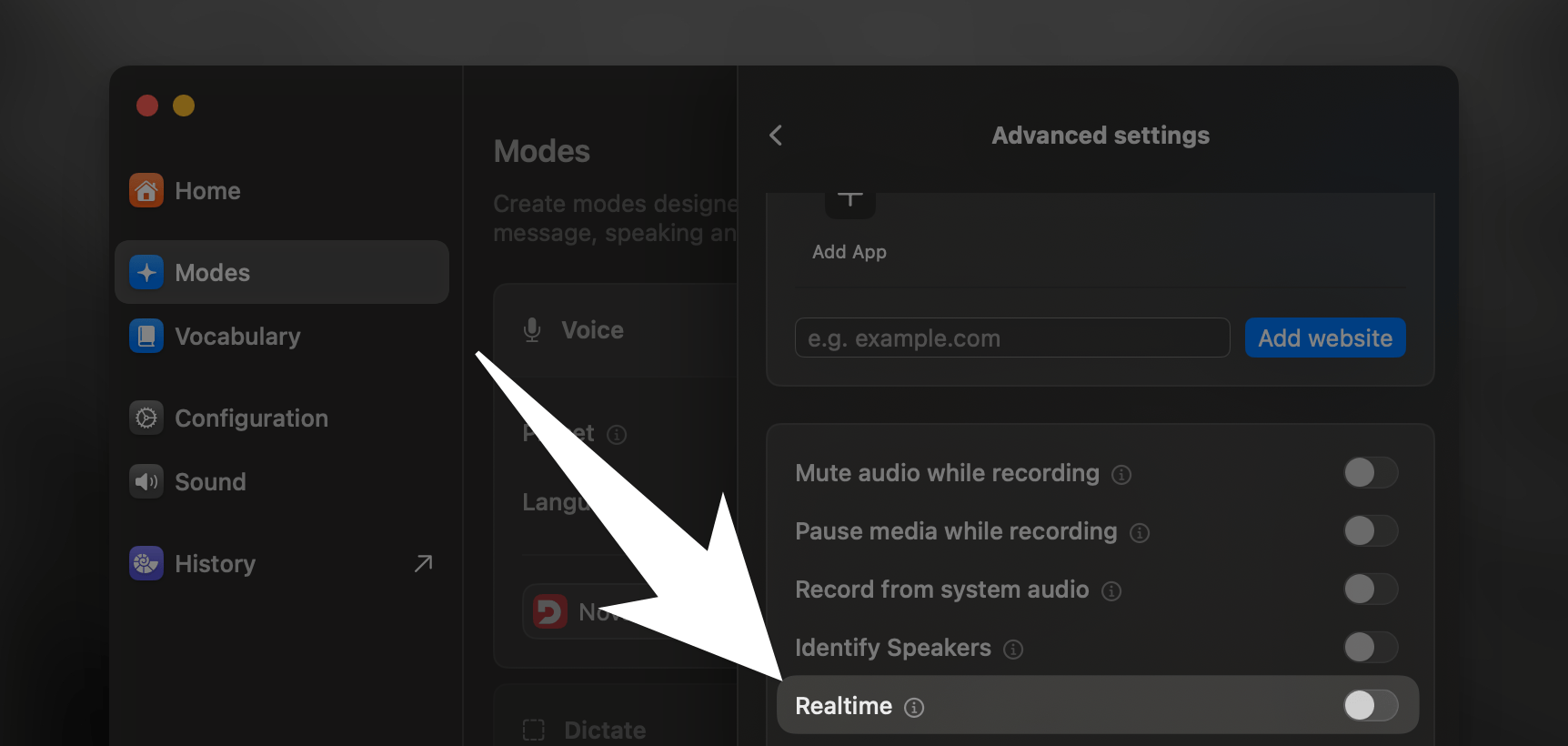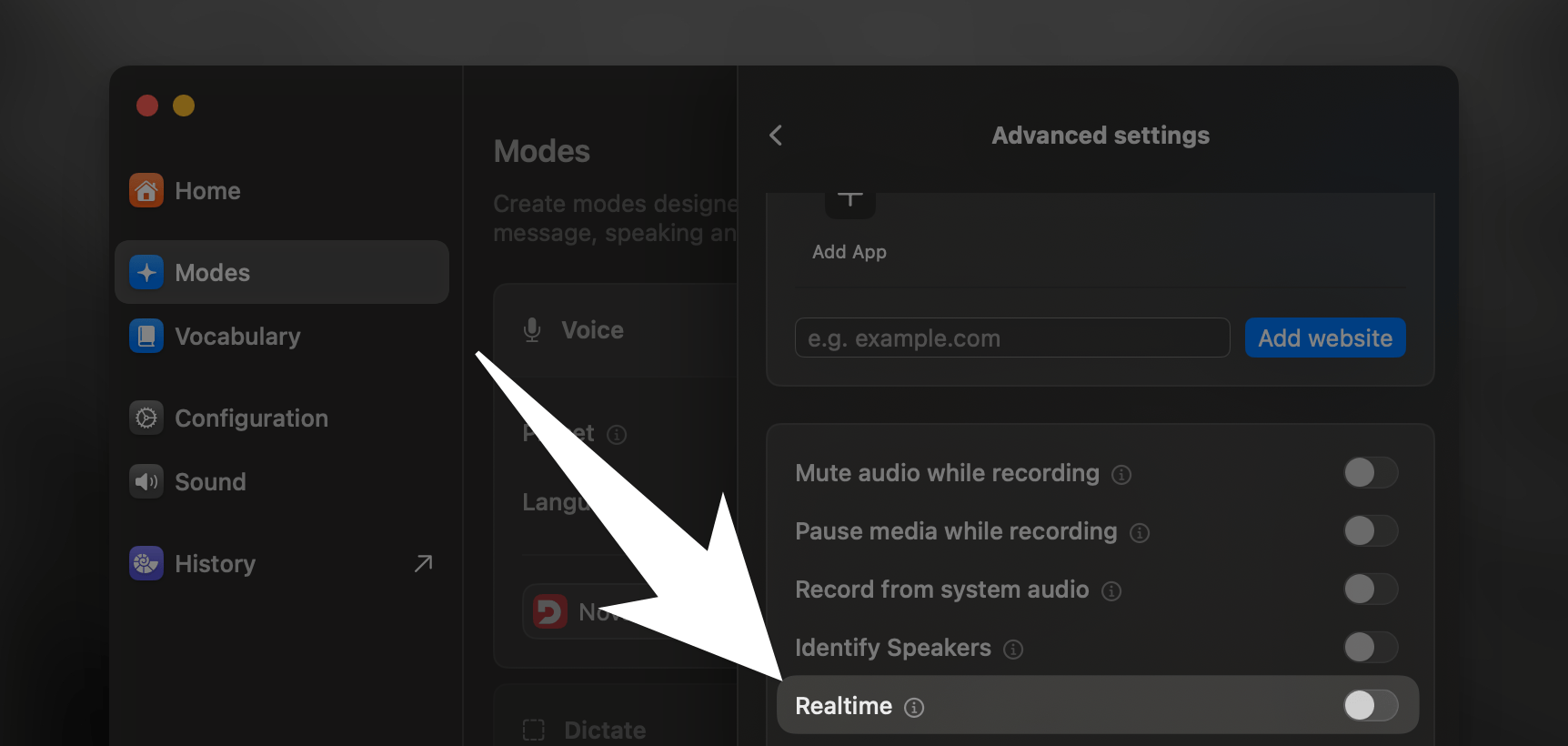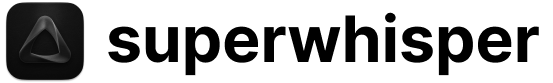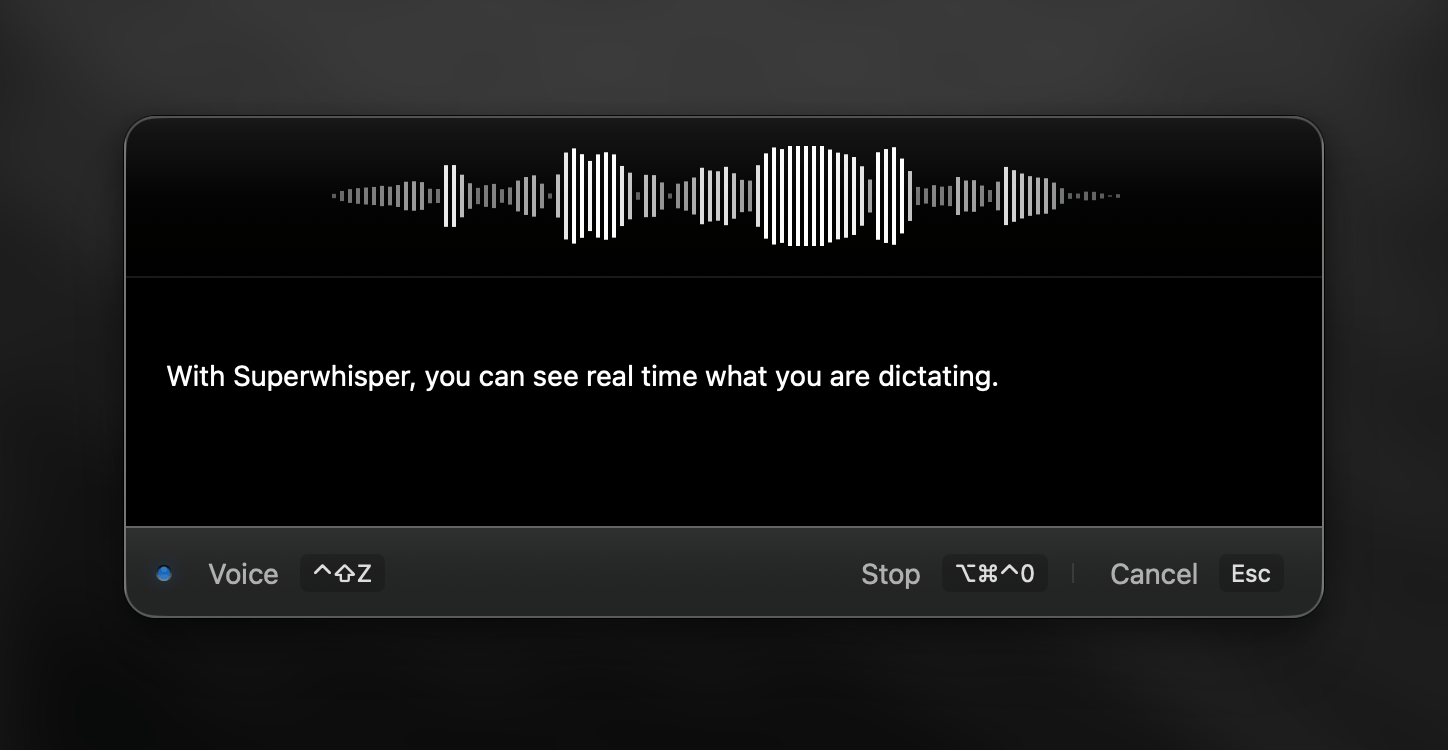
Overview
The Realtime Transcription feature in Superwhisper lets you see your words appear on screen as you speak. This live dictation capability shows your words on screen as you speak, giving you immediate feedback on accuracy and letting you adjust your speech in real time. Currently, this feature is only supported by the Nova (Cloud) Voice models.Step-by-Step Process
Follow these steps to enable the Realtime Transcription feature:1
Access Your Mode
Open Superwhisper and navigate to the mode you wish to edit
2
Select Nova (Cloud) Voice Model
Navigate to the “Voice model/Model” section in the Advanced Settings sidebar and select a “Nova” model from the dropdown menu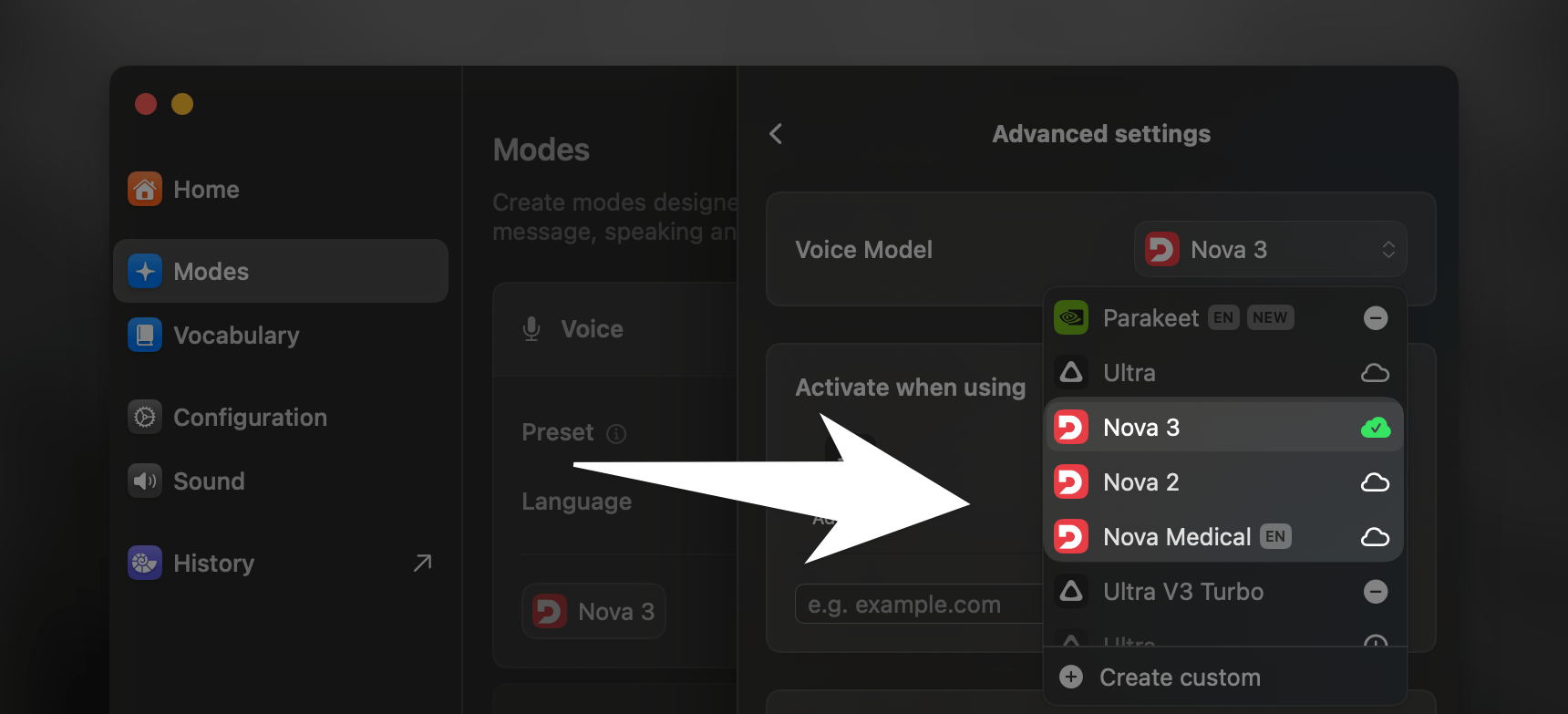
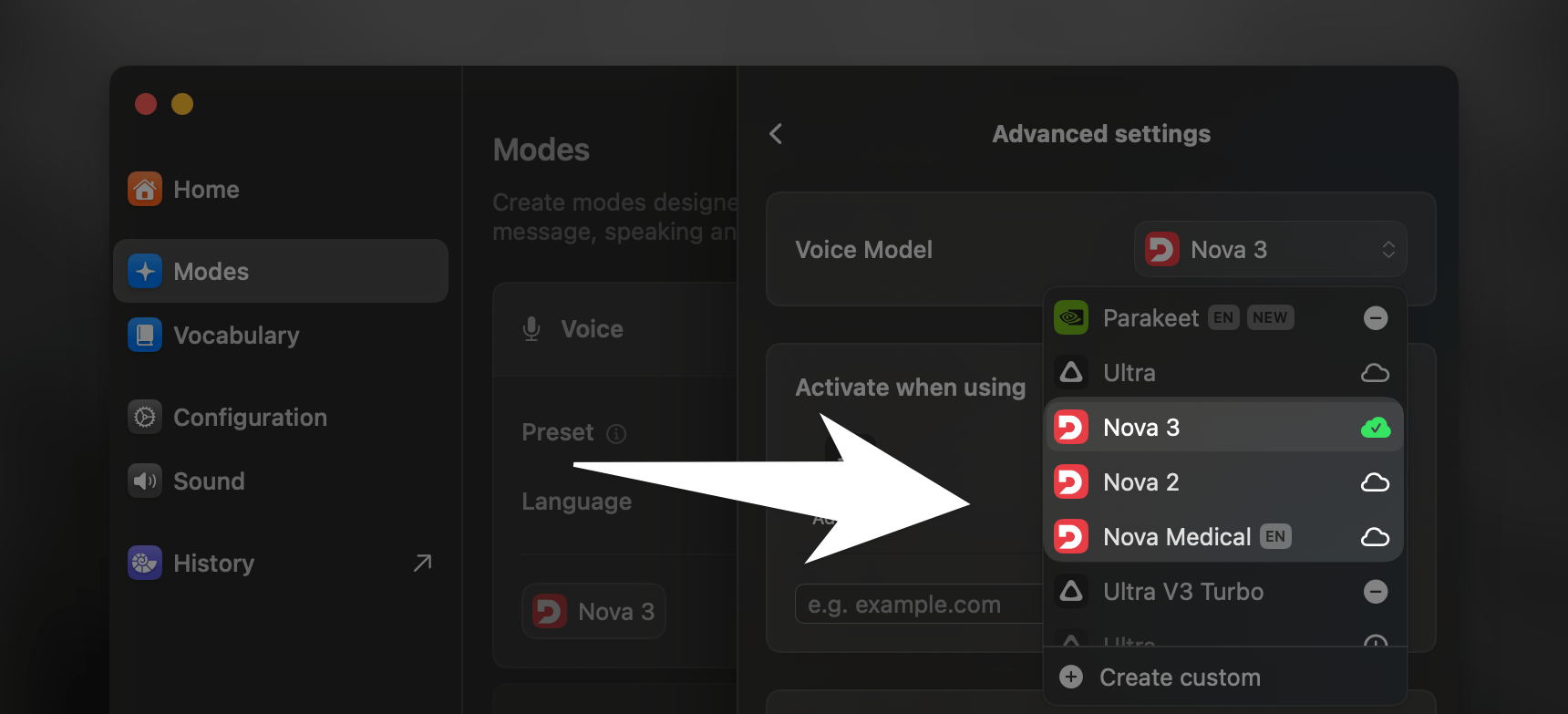
3
Enable Realtime
Once the Nova model is selected, the Realtime feature will become available. Toggle the slider to enable it