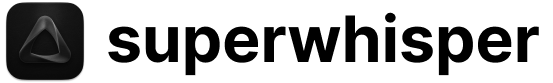Overview
Hallucinations in AI refer to instances where the system generates content that wasn’t provided by the user or produces unexpected results. In Superwhisper, these issues can occur in two distinct processing stages:- Voice Transcription: When your spoken words are converted to text
- AI Processing: When the transcribed text is processed according to the selected mode
Transcription Hallucinations
Hallucinations during the voice transcription stage typically stem from two main causes:Silence
Periods of silence can confuse the transcription model, causing it to generate words or sentences that weren’t spoken.
Vocabulary
The vocabulary prompt sent to the transcription model can sometimes lead to confusion, especially when too many custom words are added.
Silence Removal
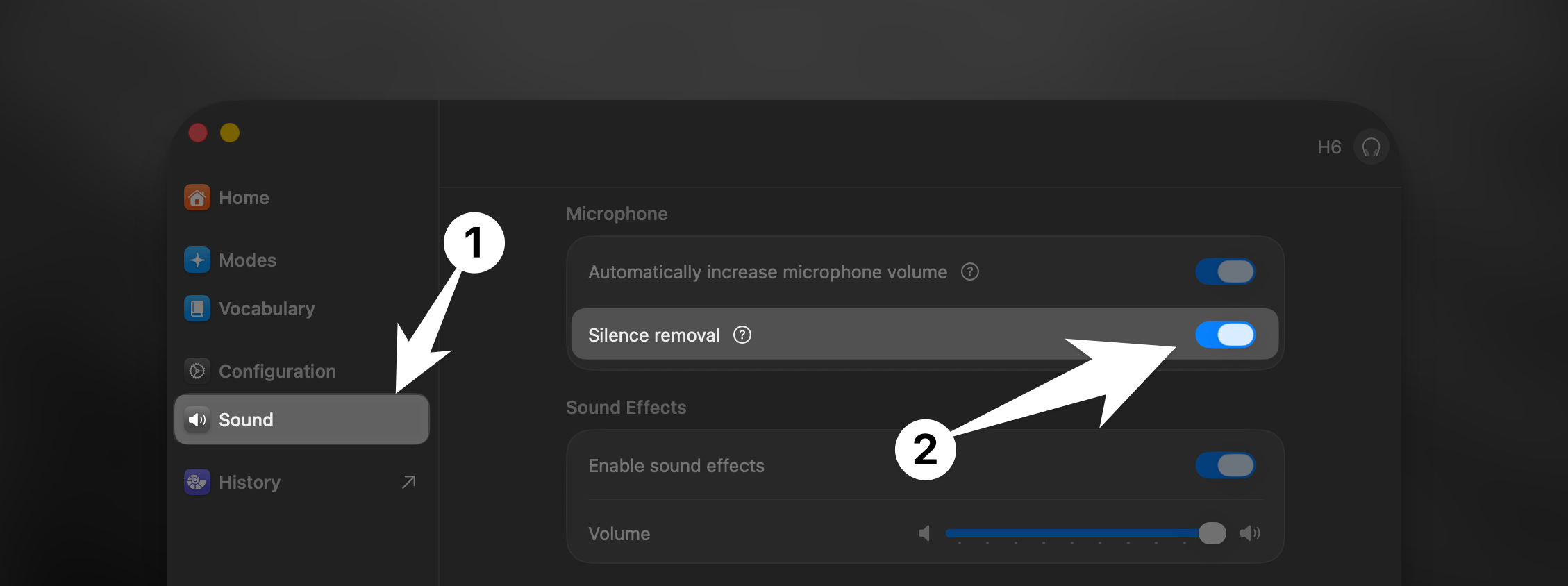
Vocabulary
If you continue to experience hallucinations in the transcription stage after activating silence removal, check your vocabulary tab and make sure it only includes essential terms. The transcription model performs best with a focused vocabulary list.Vocabulary Best Practices
Learn about how Vocabulary can improve your transcription accuracy.
Language Detection Issues
If your dictation is being incorrectly transcribed in the wrong language, this may also be due to Vocabulary.
LLM Hallucinations
Hallucinations during the AI processing stage can manifest as:- AI answering questions you didn’t ask
- Incorrect formatting of your dictated text
- Additional comments or content which was not part of your dictation
Custom Mode Prompts
The built-in modes in Superwhisper are optimized for reliable results. When creating custom modes, proper prompting becomes essential. If you’re using custom modes, hallucinations may occur due to:- Imprecise prompt instructions
- Lack of clear examples
- Conflicting directives in your prompt
Prompting Tips
Learn effective techniques for crafting custom mode prompts that produce reliable, consistent results. Discover how to structure instructions, provide examples, and avoid common pitfalls that lead to unexpected outputs.
Model Capability Limitations
Not all AI models have the same capabilities. They vary in performance and reliability.Cloud Models
Cloud models generally provide the best performance and are less prone to hallucinations with complex requests.
Context-Related Issues
Superwhisper can use different types of context to enhance AI processing, but these can sometimes lead to hallucinations:Application Context
When enabled, Superwhisper captures text from your active input field. If there’s too much text or irrelevant content, it may confuse the AI.
- Only enable context features in modes where they’re specifically needed
- Use application context selectively in text-heavy applications
- Be mindful of clipboard operations during dictation
Context Awareness
Learn how context awareness features work in Superwhisper, when to use them, and how to avoid related issues.