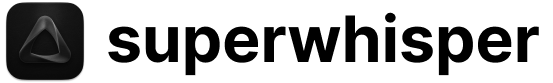Overview
By default, Superwhisper delivers fast performance. However, if you’re experiencing slowness or want to improve the app’s responsiveness, the tips below point out the areas that tend to have the biggest impact on how fast the app runs. Several factors can affect Superwhisper’s performance:System Resources
Your computer’s processing power, RAM, and available memory directly impact performance, especially when using local models.
Internet Connection
Cloud-based processing depends on your internet speed and stability for optimal performance.
Model Selection
Different AI models will vary in performance based on your specific use case.
Processing Type
Voice transcription and AI processing are separate operations with different performance implications.
Local vs Cloud Models
The choice between local and cloud models can significantly affects performance:Local Models
Local models run offline, directly on your computer, which means that your system specifications directly influence processing speed.Optimize Voice Model Active Duration
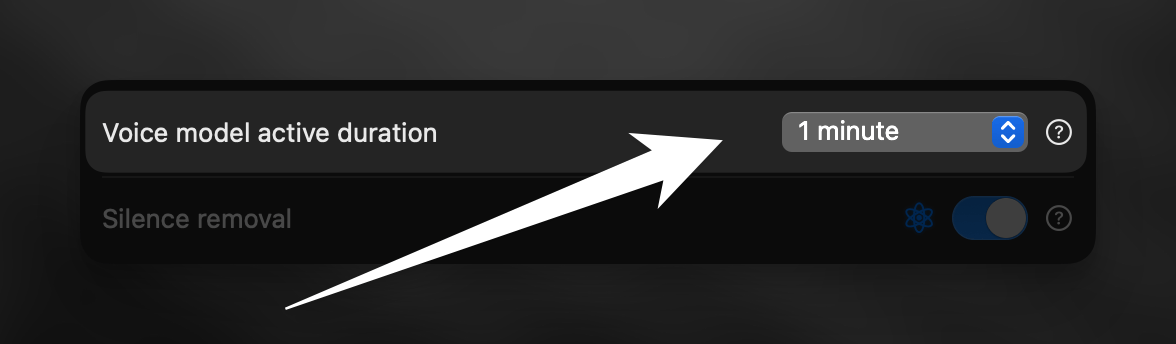
- Settings range from 10 seconds to 1 hour
- Shorter durations free up system resources but require reloading for new dictations
- Longer durations keep models ready but consume more system resources
Cloud Models
Cloud models process your dictations on remote servers:Select the Appropriate Cloud Model
Superwhisper uses different models for voice transcription and AI processing. Some are better for certain tasks or types of content.
Optimizing Processing Speed
Disable AI Processing When Not Needed
Transcription and AI processing are separate operations:
- Using voice mode only (without AI processing) provides the fastest results
- Consider this option when you don’t need special formatting
Choose the Right Model for Your Task
Match the model to your specific needs:
- Short dictations: Ultra Cloud model
- Local and fast: Parakeet model (English only)
- Offline reliability & privacy: Local models
- Longer dictations: Any model