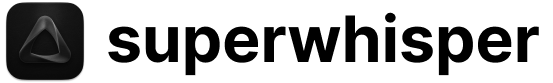Setting Up Billing
Initial Billing Configuration
From your dashboard, select the Billing tab to set up your billing information and create your subscription.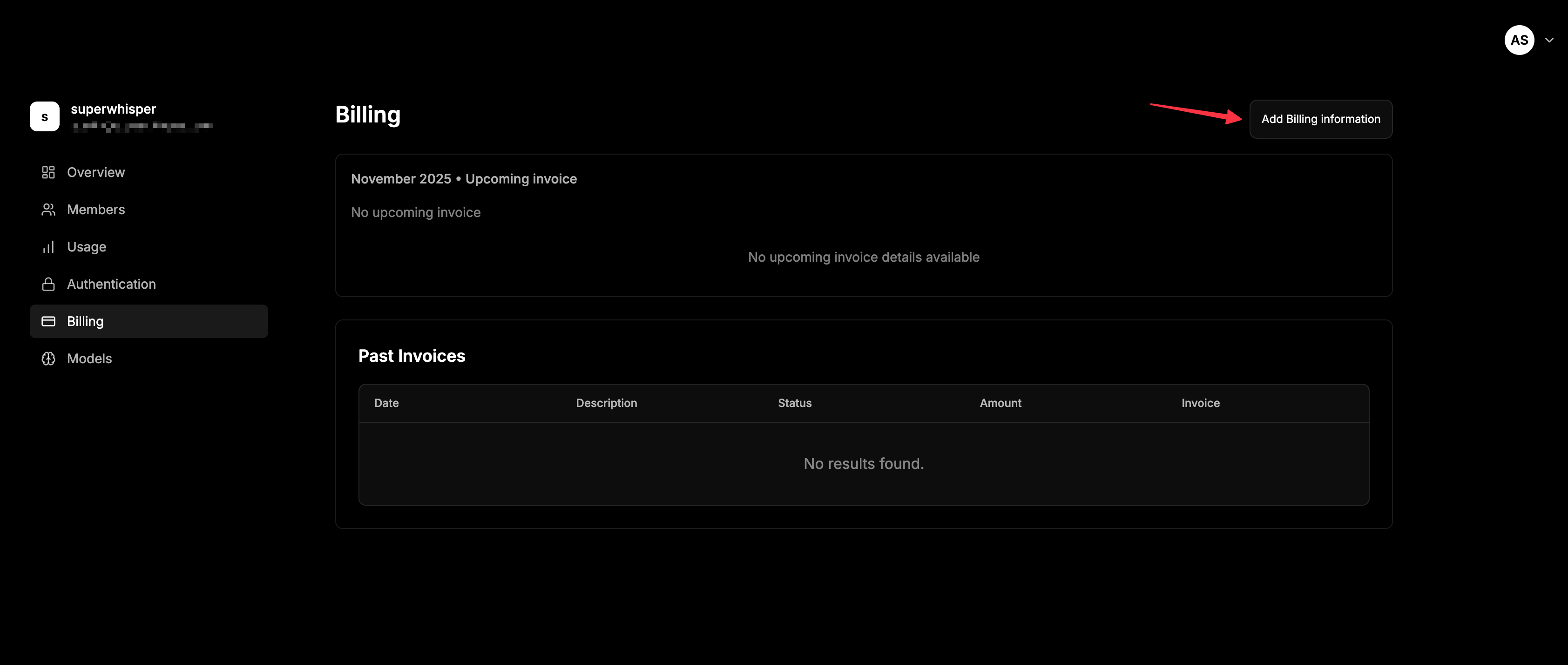
Seat-Based Pricing
Superwhisper functions on a seat-based pricing model:- You can select either monthly or yearly billing when creating your subscription
- You will be charged for the number of seats purchased
- You can always purchase more seats to invite additional members
- You can remove seats if they are not being used
Managing Your Subscription
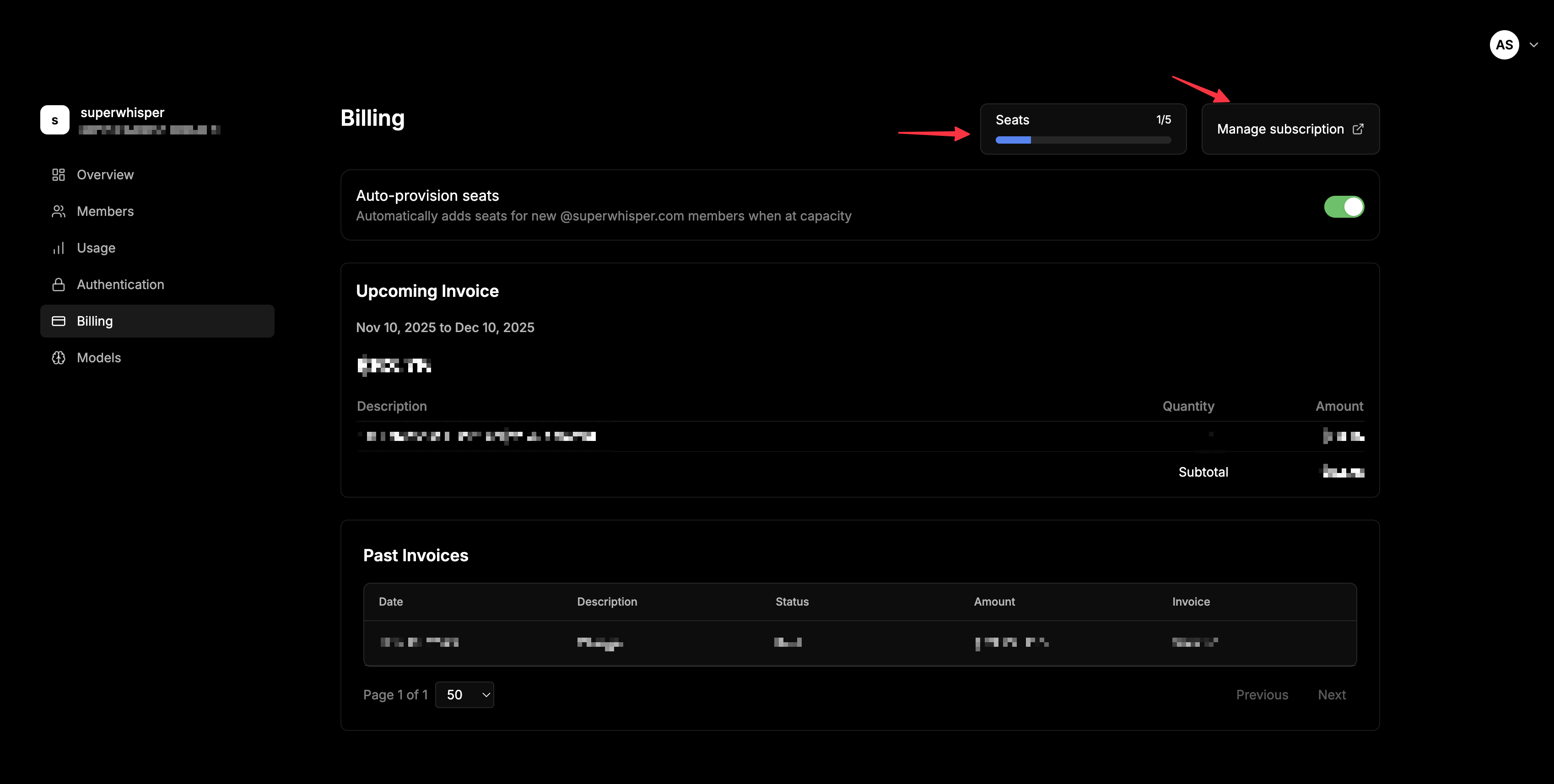
- View your current seat count and usage in the Billing tab
- Add or remove seats as your team size changes
- View billing history and upcoming charges in the Billing tab
Seat Auto-Provisioning
Once your subscription is created, you can toggle seat auto-provisioning in the Billing tab. When enabled:- Automatically adds seats for new members that join your organization when at capacity
- Ensures new team members can join without manual intervention
- Prevents onboarding delays when all seats are in use
Best Practices for Managing Costs
- Regularly review your active member count in the Billing tab
- Remove departed employees promptly to avoid unnecessary charges
- Use the real-time billing calculator to forecast monthly costs
- Review billing history to track usage trends
- Consider enabling seat auto-provisioning for growing teams to streamline onboarding
Support
If you have questions about billing or subscription management:- Email us at enterprise@superwhisper.com
- Request a shared Slack channel for faster communication
- Schedule a call for personalized assistance