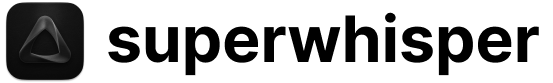Configuration Areas
Sound
Adjust your microphone and sound settings for effective voice capture
Keyboard Shortcuts
Set your preferred keyboard shortcuts for a smooth, effortless dictation
Advanced Settings
Take control of how Superwhisper works. Customize the behavior of your recording window, tweak settings to boost performance, and discover more settings to unlock Superwhisper’s full potential for your workflow